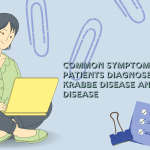So, web security is considered to protect a website against phishing, malfunctioning, cyber-attacks, etc., to prevent data loss of the company or customers. Also, scanning an internet site is needed to defend against the thefts or losses that can be created as an outcome of digital hacking. To understand how to secure your website, you first need to understand what website security is?
Why is web security essential in today’s technological world? Web security keeps hackers away from stealing sensitive information. If a hacker is successful, his attacks can spread from computer to computer. Hence, it’s challenging to find the origin.
Now let’s focus on the seven unique ways to boost the security of your website:
1. Strengthen your password
What is the most commonly used password? A shocking 17% of users trust “123456” to protect their data. Such weak passwords make it easy for hackers to access your data. An easy way to improve the security of your website is to strengthen your password.
Here are some best practices for making your password more secure:
- · Make your password longer than nine characters
- · Combine special characters, letters, and numbers
- · Use uppercase and lowercase
- · Avoid easy-to-guess keywords such as birthdays and names of pets and children.
It is essential to ensure that anyone who can access your website has a strong password. Setting password requirements allows users to create more complex sequences.
Apps like Dashlane and LastPass can help you generate strong passwords. One should also have an adequate knowledge on IP addresses like 192.168.100.1.
To understand how to secure your website, you first need to understand what website security is?
2. Update the software regularly.
Keeping your web platform, server operating system, and scripts up-to-date is an essential defense against hackers.
Third-party open source software such as CMS (content management system like WordPress) and blog forums are available online. Hackers can search these scripts for security holes that they exploit to access websites.
Updating your software as soon as an update is released protects you from exploitable security vulnerabilities. Hence, reduces the risk of forced intrusion, fixing the script error in just a few minutes.
Tools like Gemnasium help keep all your software up to date.
3. Install the plugin to improve security
Plugins are a group of software that you can add to your website to improve its functionality. Appropriate security plugins will help prevent most hacking attempts.
For example, WordPress offers several security plugins. Weaknesses specific to the WordPress platform can only be covered by Bulletproof Security and WordFence Security tools.
Whatever CMS or web platform you use, look for the best plugin to avoid security vulnerabilities.
Also, don’t forget to update the plugin regularly. These open-source scripts can give hackers easy access to your website if they are not up to date.
4. Protect yourself from SQL injection
SQL injection occurs when malicious code is inserted through a query. This is a threat to websites using web forms and URL parameters that allow external users to provide information.
Setting these parameters can lead to data breaches. SQL injection can cause a website to execute unwanted commands and expose sensitive data. It sets complex parameters that allow you to use the web language to access information in the database. Limiting the terms you can use to access your website can minimize SQL hacking attempts.
5. Perform regular backups
Don’t take site security for granted, just as it’s a good idea to put a safety net down when walking a tightrope. It makes sense to perform regular backups of your site.
Backing up your website ensures that you can permanently safely save and restart the latest version of your site, even in the worst case.
A backup is a copy of website data such as files, content, media, and databases. If you have a large or complex website, you will need more backup storage to hold all your data.
6. Protect data transfer with HTTPS
The only way to protect the transfer of sensitive data is to use HTTPS or the hypertext transfer protocol secure, which is a secure version of the data transmission protocol (HTTP: //) used by websites.
HTTPS looks up the password for the private server to make sure the user is routed to the correct server. Encrypts all data sent to and received from websites, including passwords, credit cards, social security numbers, etc.
You can confirm that HTTPS is enabled by looking for the green https: // and the lock icon in the browser bar, as shown below.
This indicates to the visitor that the sensitive information is secure. This is an essential protective factor for online stores and sites with a member ID.
7. Try website security tools
Complete website security requires regular evaluation and maintenance. After performing the above steps, test the security of your website.
There are many free and commercial tools to help you. These software solutions mimic hackers’ scripts to attack and compromise websites, known as intrusion testers or vulnerability testers.
In conclusion, do you think you have the answer to what a secure website is? The above methods are the easiest and most effective way to protect your website from threats. However, always pay attention to the protection of your website and do not stop looking for the security protection of your website.