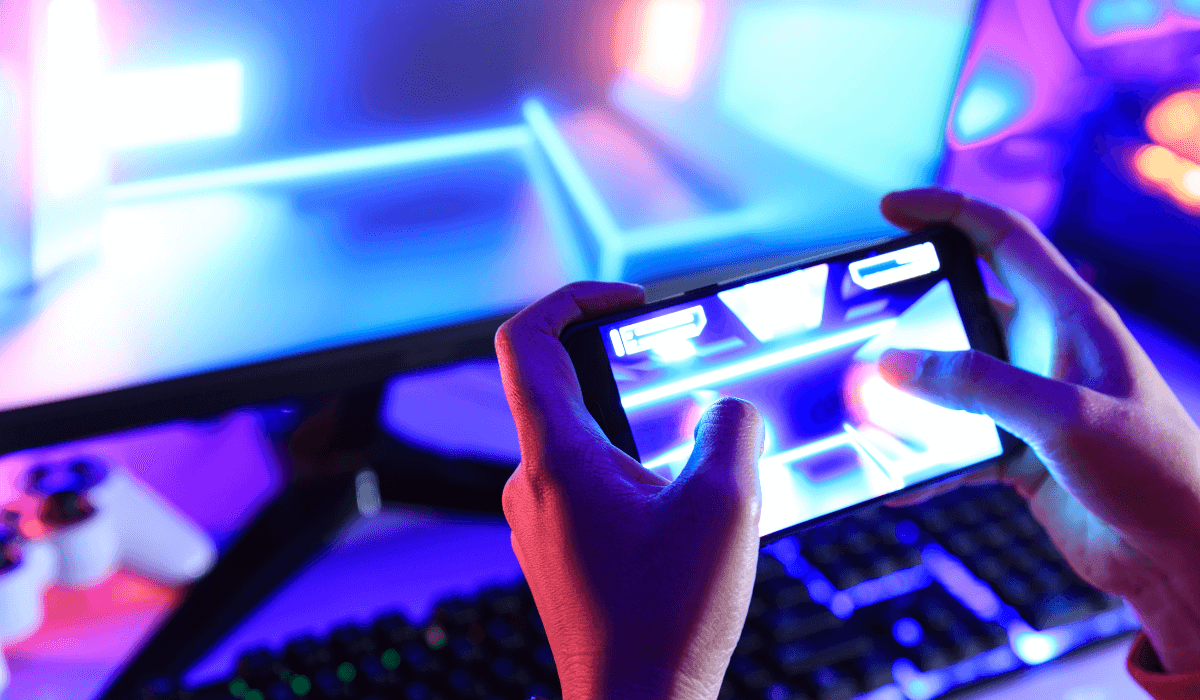Are you facing irritating issues on your ps4? Does it work slowly, and are you tired of waiting for the games to load? Keep reading this article for the sake of better performance for your PS!
Here are the major problems you might face with a slow-paced ps4, along with ways to tackle them:
Internet Connectivity:
Sometimes your internet connection might be up to the mark, yet you face slow connectivity on your ps4. The first thing you do to tackle this is to move your ps4 close to the wifi or broadband; you can also shift your wifi closer to the ps4 for faster connectivity. You could also buy a very long and beneficial ethernet cable, as even if your router is a few stairs away, you could still get a strong connection!
Not enough space:
We all have experienced the slow working of devices when the storage is whole. Similarly, your ps4 could work slowly or result in poor performance of the PS due to the hold in the hard drive being whole. Delete any applications and games that you haven’t used or played in a while as your initial step. If you have already done the first step and still see no improvement, the second task would be to change or replace your hard drive with a bigger memory unit or buy extra hard drives with good storage capacity.
Erase saved games:
Every game automatically saves the date or the games you’ve played, filling up your space on the disk. You can delete the saved games by accessing the system storage where your matches will be displayed, selecting a particular game, and going to the option of ‘saved games’ where you can erase them accordingly. However, you can not access them hereafter, as deleting the saved games results in permanently deleting the game.
Update the game:
Often when we do not update our phones or laptops, the activities performed by the device are delayed. Similarly, with ps4, you must update your games and apps when required or when the game has notified you to update the game. Updates can have many bugs fixed and come with exciting new skins or other akin characters and a few features added to the game. Sometimes your ps4 might automatically download various updates, or you can also do you by yourself accordingly,
System software update:
Of course, installing the latest software update on your PS would automatically convert your ps4 to a better working PS. You can do so by first going to your Settings on the menu and clicking on the system software update, where if the update is required for your PS, a notification or a pop-up regarding that might already be displayed on the screen.
Upgrading your hard drive:
The hard drives with ps4 consoles are usually slow, which is 5400 RPM. You can upgrade your drive to a solid-state or hybrid drive. Upgrading your hard drive to a drive with a lot of disk space and SSD would enhance your ps4 efficiently.
Clean your PS4:
When dust accumulates on a particular device, the device sometimes needs to catch up, resulting in inefficiency. So, you must clean your ps4 regularly to not only have a better improvement in the machine but also to have good hygiene, as playing games. At the same time, the console is dusty and unclean could lead to serious health issues, and you can never play games anymore!
Restarting your PS4:
Whenever we face problems o our phones and other devices, we restart the device. Likewise, you can do so with your ps4 by continuing the device to rest mode. Sometimes restarting has also proved to be the immediate solution for a lagging ps4.
Rebuilding your database:
The data in your ps4 can always be cluttered, which is also one of the causes of a slow-lagging ps4. To improve the performance, you rebuild the database, which results in quickly accessing your data and boosting your ps4. You can do so by connecting your controller to the USB cable and pressing and holding the power button until you hear beep sounds which indicate you have reached the safe mode. Then you will identify the option ‘Rebuild database’. Kindly select the option, and there might be a warning displayed, which will be safe, and you can continue by pressing the button ’ok’.
Conclusion:
The lagging and poor performances of Ps4 are ordinary. Every individual can tackle problems pleasantly. We have solved your queries and doubts, and now your ps4 will work efficiently. It’s critical to understand the PS5’s power consumption to avoid problems caused by excessive power consumption; read this post (https://www.techwhoop.com/ps5-power-consumption/) to discover everything you need to know about it.